Tuesday, December 9, 2008
OpenOffice 3.0 PPA is up a working again
Sunday, December 7, 2008
Intrepid Ibex Install & timekpr b5
I downloaded and installed timekpr b5 and all was well. I then decided to add the Intrepid repository from Even's PPA and to my surprise there were updates for timekpr. I installed the updates and I now have b5+ installed on that system and it's working beautifully.
I filed a bug report against timekpr today. I found that when you are logged in as an administrator or as an unrestricted user, the timekpr status keeper gives a countdown to log off (midnight). I feel like this shouldn't be the case for any unrestricted users. timekpr should simply report No Restrictions or some such phrase, so a new bug report was filed.
Saturday, December 6, 2008
Timekpr Version 0.2.2 is released!
DEVELOPMENT:
- This program is heavily depended on Linux-PAM and its time and access modules.
- Beta 5 has been released, and now supports Ubuntu, Kubuntu & Xbuntu version 8.04 and 8.10 - Special thanks to .nedberg for this much anticipated release.
- If you would like to contribute to the code, join the timekpr-maintainers team on launchpad.
- Current status indicated below:
- Ubuntu Hardy: Works
- Ubuntu Intrepid: Works
- Kubuntu Hardy KDE3: Works
- Kubuntu Interpid KDE4: Works
- Xubuntu Hardy: Works
HISTORY & CREDITS:
- This project was born after Charles Jackson's (crjackson) request for a program that time-limits user accounts:
Ubuntu Forums. You can also find a progression of the history posted at the Bucknasty. blog.
- This is a complete re-write in python and vast improvement from the original timekpr bash script:
Waggledance.
- Even Nedberg initially began to improve the original bash script from Chris Jackson. Savvas Radević packaged it and soon began co-development.
- Special thanks go to Charles Jackson (crjackson), who has contributed a lot by suggesting, brainstorming useful features, writing the initial blueprint, and
being the primary tester.
- We would also like to thank all the people posting to that topic in ubuntu forums for their comments.
I have requested an additional feature of a black-out setting that would let you slice a chunk of time right out of the normally allowable login hours. This would be for designated home work time, or other required activities. Please bookmark this page for future updates.
Intrepid Ibex Users should install by adding Even's PPA repository to there software sources list, and then use your package manager to install. This will always give you the latest version and keep your system updated.
Stable repository:
deb http://ppa.launchpad.net/timekpr-maintainers/ppa/ubuntu intrepid main
deb-src http://ppa.launchpad.net/timekpr-maintainers/ppa/ubuntu intrepid main
Development repository:
deb http://ppa.launchpad.net/nedberg/ppa/ubuntu intrepid main
deb-src http://ppa.launchpad.net/nedberg/ppa/ubuntu intrepid main
Sunday, November 16, 2008
Install audio and video codecs - Ubuntu Intrepid Ibex
---------------------------------------------------------------------------------------------
sudo wget http://www.medibuntu.org/sources.list.d/intrepid.list -O /etc/apt/sources.list.d/medibuntu.list && wget -q http://packages.medibuntu.org/medibuntu-key.gpg -O- | sudo apt-key add - && sudo apt-get update && sudo apt-get install -y ubuntu-restricted-extras non-free-codecs w32codecs totem-mozilla libdvdcss2 libdvdnav4 totem-xine xine-ui libdmx1 libxine1 libxine1-ffmpeg libxinerama1 libdvdread3
---------------------------------------------------------------------------------------------
HOW TO: UPGRADE to Open Office to 3.0 on INTREPID IBEX
Copy to the end of your sources.list
## Openoffice.org
deb http://ppa.launchpad.net/openoffice-pkgs/ubuntu intrepid main
deb-src http://ppa.launchpad.net/openoffice-pkgs/ubuntu intrepid main
Then open a terminal and run:
$ sudo apt-get update && sudo apt-get upgrade
I had to run my update manager afterward to get ALL updates.
Thats it.
Sunday, November 2, 2008
Intrepid 8.10 on my Laptop
Sunday, October 12, 2008
Nasty Windows XP
Saturday, October 11, 2008
Permissions problem after fresh install
Sunday, September 21, 2008
Timekeepr - Keep control of computer usage
DEVELOPMENT:
- This program is heavily depended on Linux-PAM and its time and access modules.
- Beta 5 has been released, and now supports Ubuntu, Kubuntu & Xbuntu version 8.04 and 8.10 - Special thanks to .nedberg for this much anticipated release.
- If you would like to contribute to the code, join the timekpr-maintainers team on launchpad.
- Current status indicated below:
- Ubuntu Hardy: Works
- Ubuntu Intrepid: Works
- Kubuntu Hardy KDE3: Works
- Kubuntu Interpid KDE4: Works
- Xubuntu Hardy: Works
HISTORY & CREDITS:
- This project was born after Charles Jackson's (crjackson) request for a program that time-limits user accounts:
Ubuntu Forums. You can also find a progression of the history posted at the Bucknasty. blog.
- This is a complete re-write in python and vast improvement from the original timekpr bash script:
Waggledance.
- Even Nedberg initially began to improve the original bash script from Chris Jackson. Savvas Radević packaged it and soon began co-development.
- Special thanks go to Charles Jackson (crjackson), who has contributed a lot by suggesting, brainstorming useful features, writing the initial blueprint, and
being the primary tester.
- We would also like to thank all the people posting to that topic in ubuntu forums for their comments.
I have requested an additional feature of a black-out setting that would let you slice a chunk of time right out of the normally allowable login hours. This would be for designated home work time, or other required activities. Please bookmark this page for future updates.
Intrepid Ibex Users should install by adding Even's PPA repository to there software sources list, and then use your package manager to install. This will always give you the latest version and keep your system updated.
Stable repository:
deb http://ppa.launchpad.net/timekpr-maintainers/ubuntu intrepid main
deb-src http://ppa.launchpad.net/timekpr-maintainers/ubuntu intrepid main
Development repository:
deb http://ppa.launchpad.net/nedberg/ubuntu intrepid main
deb-src http://ppa.launchpad.net/nedberg/ubuntu intrepid main
Okay, I,m testing the Flock Browser for my Bolggin Needs
I'll be blogging more today about the progress of Timekeeper. It has come a long way and need a new blog post to reference. I'll explain more on that later.
Friday, September 5, 2008
timekpr.sh - Limit Daily Desktop Usage in Ubuntu
- Check "Use limits" if you want to use timed limits
a) Set the "Every day" limit or
b) Check "Configure single days" and set different limits for every day of the week - Check "Use boundaries" if you want to control when the user can log in
a) Set the "Every day" boundaries or
b) Check "configure single boundaries" and set different boundaries for every day of the week - Click "Apply" if you want to configure another user, OK if you are finished or Cancel to just exit.
To Un-Restrict a user, select the username, uncheck both "Use limits" and "Use boundaries" and click Apply/OK
Tuesday, August 19, 2008
How to Limit Daily Desktop Usage in Ubuntu
Here's the original content.
I have been looking for a way to limit the amount of time my kids spend on the computer. After toying with a couple of different things like timeoutd and pam_time, I decided to hack together something to meet my needs:
- My kids share a PC with their Mom using fast-user-switching, so I needed it to keep track of multiple sessions.
- I needed different times for different users ( Mom wouldn’t be toothrilled with me forcing her to log off after an hour or two )
- I wanted everyone to get ample warning so they could save their work and logout cleanly.
With those ideas in mind I came up with this:
timekpr - (Modified - this is not the creator's original version)
What timekpr does is watch for instances of the session manager, keep a running tally of the time they are running, and logs kills it when time is up. Several libnotify alerts let the user know when thier time is running out. 
It’s pretty rough right now ( just a couple of hours of research and bash hacking ) but it just kicked my son of the PC after his alloted hour and a half, so it’s functional - YMMV - I need to allow for different time limits on the weekends, and it uses a less than elegant method for
shutting down gnome-session, so it’s very much a work in progress.
Lets make sure you have the notifier libs installed so that you can get the nice graphical notifications that your user is about to be kicked to the curb. Open up a terminal and paste this:
sudo apt-get install libnotify-bin
To install it, down load the script, timekpr , and rename it. Copy it someplace useful and make it executable:
mv timekpr.txt timekpr.sh
chmod 755 timekpr.sh
sudo mv timekpr.sh /usr/local/bin
Next make a directory for the time tracking files and limits:
sudo mkdir /var/lib/timekpr
I added a line to /etc/rc.local
/usr/local/bin/timekpr.sh &
to start the script after a re-boot.
To limit someone’s per day usage, just add the number of seconds they will be allowed to a file in /var/lib/timekpr
sudo -i
echo 7200 > /var/lib/timekpr/username
where username is the account you want to time limit.
IMPORTANT UPDATE - NEW VERSION
This is a new version and needs a new config file for each userername located at:
/var/lib/timekpr/username
To use the new script, login to a terminal with root permissions and delete the old script AND all the old user configuration files and REBOOT your system. Then install the new script and create all new username config files. Then paste the settings (as shown below) into the newly created confg files. Reboot your system again, and the script should work it's magic provided you have added it to the: /etc/rc.local file as instructed above. If you don't create a configuration file for any user, they will have unrestricted access.
Each of the username files should have the following format:
limit=( 345 345 345 345 170 345 345 )
from=( 7 7 7 7 7 7 7 )
to=( 22 22 22 22 23 22 22 )
Each of the seven numbers on a line stands for the value of that certain day of week
(SUN--MON--TUE--WED--THR--FRI--SAT)
An unrestricted user does not need this file, so don't make one for yourself.
To start the script without rebooting, open up a terminal session and type:
$ bash /usr/local/bin/timekpr.sh
You need to be sure that libnotify is installed. Type the following code in a terminal session.
$ sudo apt-get install libnotify-bin
Here are the scripts - Notice the 2 extra scripts for added usefulness.
timekpr.txt
This is a modified version of the original. It lets you set additional time controls that prevent the user from being able to login outside of the allowable limits (7 & 22 by default) of 0700 & 2200 hours.
addtime.txt
This is a "rewards" script to give additional time to your well behaved little users. This script (when ran) is only effective for the day you run it. Run this script in the following format:
sudo addtime.sh
This does not expand the login hours regular boundaries of 0700-2200 hours.
extendlimits.txt
This script will allow you to set user privileges to extend beyond the default login boundaries of 0700 to 2200 hours. This is only effective for one session and will reset when the timekpr.sh script is next executed. To run this script, use the following format:
sudo extendlimits.sh
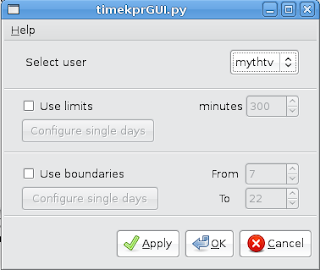
Saturday, August 16, 2008
Enemy Territory: Wolfenstein - Complete Install Guide for Hardy
glxgears
Be sure your sourcelist is correctly set and download the relevant libs to Wolfenstein.
sudo aptitude install libc6-i386 libgtk1.2
wget http://www.boundlesssupremacy.com/Cappy/getlibs/getlibs-all.deb
sudo dpkg -i getlibs-all.deb
INSTALLATION:
Open the terminal and type;
cd ~/Desktopwget -c http://ftp.games.skynet.be/pub/wolfenstein/et-linux-2.60.x86.run
chmod +x et-linux-2.60.x86.run
sudo sh et-linux-2.60.x86.run
NOTE: It's important that you exit the installer window and do not press the installers play button. It will course permission problems for Wolfenstein.
Get any missing dependencies
getlibs /usr/local/games/enemy-territory/et.x86
Build a Launcher in the Games Menu
sudo nano /usr/share/applications/etwolfenstein.desktop
[Desktop Entry]
Name=Enemy Territory: Wolfenstein
Comment=Wolfenstein:
Enemy Territory is an online multi-player game, where the players
interact with each other over a network in two teams (Axis and Allies)
to defend or destroy mission objectives.
Exec=et
Icon=/usr/local/games/enemy-territory/ET.xpm
Terminal=false
Type=Application
Categories=Application;Game;
Then save (ctrl)+(o) and exit (ctrl)+(x)
Wolfenstein: Enemy Territory - no sound fix
I have tried this on 3 different systems of mine, and it works on all 3. I have no idea why the commands in the first group do not match the second (i.e. sudo echo... vs sudo sh -c "echo...")
I personally used the 1st group when I tested and found it to work perfectly. The second group was found when I was looking a permanant fix (holds after reboot). I would guess they both do the exact same thing but use a slightly different command.
Older games like Wolf: Enemy Territory and Quake3 do not support ALSA (Advanced Linux Sound Architecture), the older games support OSS (Open Sound System) . The commands below direct the game to use OSS.
For WolfET
As root user (sudo -i) type:
sudo echo "et.x86 0 0 direct" > /proc/asound/card0/pcm0p/oss
For Quake3
As root user (sudo -i) type:
sudo echo "quake3.x86 0 0 direct" > /proc/asound/card0/pcm0p/oss
The commands I posted only effect the games. After I'm done with the game everything else works good like Gaim and Rhythmbox. The commands I posted are only good for that session, after a reboot, I have to re-enter commands.
Try type this on terminal
sudo sh -c "echo 'et.x86 0 0 direct' > /proc/asound/card0/pcm0p/oss"
sudo sh -c "echo 'et.x86 0 0 disable' > /proc/asound/card0/pcm0c/oss"
Then test the game. If sound works, you can apply this fix permanetly by typing in terminal:
sudo gedit /etc/rc.local
and add these lines end of file
echo 'et.x86 0 0 direct' > /proc/asound/card0/pcm0p/oss
echo 'et.x86 0 0 disable' > /proc/asound/card0/pcm0c/oss
exit 0
Friday, August 15, 2008
What is the equivalent of Ctrl-Alt-Del in Ubuntu
R switch the keyboard mode
E send all processes the SIGTERM singal
I sends all processes the SIGKILL signal
S Sync filesystem
U Unmount all devices
B reboots the system (typing O instead will turn the computer Off)
Theoretically you could just do Alt+SysRq+B to do an old school, Win 95 style Ctrl+Alt+Del reboot, but it’s just as bad as hitting that power button. Your best bet is to run the whole sequence to ensure that the system shuts down in the way it would normally shut down when you issue a reboot command.
And it’s almost guaranteed to work even on a completely locked up system. That is, if it’s enabled on your system. If you are not sure, do a really quick test right now:
cat /proc/sys/kernel/sysrq
If you see a 1, you are in good shape.
If you see a 0 (zero), you can enable the SysRq keys by doing:
sudo echo 1 > /proc/sys/kernel/sysrq
How to add the source of Ubuntu Tweak
sudo gedit /etc/apt/sources.list
And put the two line into it:
deb http://ppa.launchpad.net/tualatrix/ubuntu hardy main
deb-src http://ppa.launchpad.net/tualatrix/ubuntu hardy main
Then update the source and install or upgrade Ubuntu Tweak:
sudo apt-get update
sudo apt-get install ubuntu-tweak
if you have installed, just type:
sudo apt-get dist-upgrade
Thursday, August 14, 2008
Randy - To Fix your refresh rate try this
Open up a terminal session and paste sudo displayconfig-gtk
then set the screen model to your exact monitor. After doing that, you should be able to change your refresh rate using the System->Preferences->Screen Resolution program.
Also have a look at the ATI links posted in the "My Links" section to the left of this page.
Reconfigure your ATI Driver - Instructions for Ubuntu 8.04 (Hardy)
sudo dpkg-reconfigure -phigh linux-restricted-modules-`uname -r` && sudo insmod /lib/modules/`uname -r`/volatile/fglrx.ko
Log out and log in.
Friday, August 8, 2008
Version Locking Packages and Kernel
Locking the version on a package prevents it from being upgraded. I'll show you two ways to do this. The first is to open a terminal and type: sudo aptitude hold linux-image-`uname -r` Those ` are backticks, usually located to the left of the 1/! key.
SYNAPTIC PACKAGE MANAGER METHOD:
For those who prefer to use GUIs, open Synaptic and scroll down to where the packages named linux-image- and then some numbers are. Find the one you are using (probably the highest number), and click Package > Lock Version. Both of these will prevent the kernel from upgrading at all.
OK, now you need to release those holds.
Synaptic, that's no problem. Just un-check it, do the upgrade, then make sure you lock version on the new one. For the command line one do sudo aptitude unhold linux-image-`uname -r`. Redo all your tweaks of course, and you're good to go.
Wednesday, August 6, 2008
Bonus Check
As a result of the bonus check, I'll be taking some time off from work (just a day) and visiting my son who just moved into his new house with my Daughter-in-law and my grand baby Audrey. I can't wait to see them.
I'll also be traveling a route that allows me to visit my parents and siblings, and that will also be great.
That's all I've got for the day. I can't wait for some more great Ubuntu updates and/or bug fixes. Goodnight...
Monday, August 4, 2008
RaLink RT2500 rev 01 speed tweak...
"01:09.0 Network controller: RaLink RT2500 802.11g Cardbus/mini-PCI (rev 01)"
Next, Check you speed (right click on the connection and choose Connection information). If it says anything less than 54Mb/s, open up /etc/rc.local (as root) and add the following lines:
ifconfig wlan0 up
iwconfig wlan0 rate 54MTo put in to effect immeadiately, open up a terminl and run:
sudo /etc/init.d/networking restart
Install audio and video codecs in ubuntu
sudo wget http://www.medibuntu.org/sources.list.d/hardy.list -O /etc/apt/sources.list.d/medibuntu.list && wget -q http://packages.medibuntu.org/medibuntu-key.gpg -O- | sudo apt-key add - && sudo apt-get update && sudo apt-get install -y ubuntu-restricted-extras non-free-codecs w32codecs totem-mozilla libdvdcss2 libdvdnav4 gxine totem-xine xine-ui libdmx1 libxine1 libxine1-ffmpeg libxinerama1 libdvdread3
That’s it.
(if you use 64bit, replace w32codecs with w64codecs)
————–
If you are looking for a better audio player, I suggest either exaile or bmpx.You now have 99% of the codecs in the world installed on your system.
Saturday, July 26, 2008
2 Kittens Adopted - 3 to go
There are 3 kittens left. One is solid white, one is an orange/white tiger striped kitty, the last (the runt) is my favorite. She is orange, white, and black. I don't know if I can let that one go... Stay tuned...
Sunday, July 6, 2008
4th of July - BORING...
It's looking like I'm going to have to find a way to improve the porch it's self before I can safely attach the stairs. Bummer! This should have been a 1 day job, but this is my 2nd weekend working on this monstrosity.
I was thinking of upgrading my Ubuntu installs on the 2 machines used by the kids (They're still running 7.10) but I decided not to fix it since it's not broke.
So back to my original title... BORING...
I guess that's it for now...
Friday, July 4, 2008
Lots of things...
I installed a Mac Leopard theme and it looks great. Really liking the look and feel of things.
Joy got a new HP laptop with Vista (Yuk), but the Laptop is great. Very fast. Heck, it has 3GB of ram. That's more than my desktop.
Joy is warming up to Ubuntu a little. She prefers to do her school assignments using Ubuntu.
Sunday, June 15, 2008
Father's Day...
AND it's Fathers day. We went out to eat last night but the grill is fired up today and the beer is cold.
I got a new pressure washer for Fathers day, I've been playing with that and all I can say is wow! Those things are awesome. I can't believe how well it has cleaned the sidewalk and the brick on my house. It will have lots of use down the road. Everyone wants to play with it. It's my present to myself, but I don't mind everyone else doing the work..
Thursday, May 22, 2008
Runnin Good... Hardy Loves eMachines Lappy
All my usual apps. installed without a hitch and I moved my data from the old home folder to the new one. The machine seems to be a little faster but nothing to blow your socks off. However Firefox 3 is much faster and nicer to use.
Under Gutsy, I always had an annoying issued with sound playback. It would skip at about a 3-5 second interval and continue until playback was stopped. This would happen on nearly every media player except that I had NO PROBLEMS with exaile music player and MPlayer Movie Player. Any thing else and it was an issue...
With Hardy 8.04 installed, I have no more sound issues on this machine.
It seems that something was improved with ALSA or perhaps that now it's running PULSE AUDIO that was the fix. I don't know, but I'm loving it so far...
MUFFY UPDATE: Muffy delivered 7 healthy kittens 3 days ago.... Anyone want a Kitten?
Saturday, May 17, 2008
eMachines m6809 - Hardy x86 Install
Sunday, May 11, 2008
Checking in... Muffy escaped...
Muffy escaped...
Our cat Muffy is VERY pregnant so we are keeping her in the house that she and kittens will be safe when the birthing day comes. Tonight my daughter left the back door open for a few minutes and she escaped... The great cat hunt was on. Luckily she comes running when the wife calls. After spending about 30 minutes searching the house and the yard, Joy started calling for her. We looked over the back privacy fence and there she was... Too fat to jump back over the fence. My daughter Ericka climbed over the fence and lifted her across. She's back in the house none the worse for the adventure.
That's about it for now. I'll blog more when something good... Oh Wait!!! I forgot. Joy passed her final exams and is finally done with Chemistry and Biology. That was a great thing. She did very good and I'm VERY proud of her achievements. I love you honey...
Saturday, May 3, 2008
Hardy Updates
I also filed a bug report today on "Glipper" clipboard manager/buffer. I kept crashing on reboot and I would have to delete it from the panel and reinstall the applet to make it work again. After reverting to an earlier install of Hardy without the proposed updates however, I'm not having any more problems from it. I'm not sure if Glipper is a problem or if it was the updates that caused the problem. I have had troubles with Glipper before so I think the bug report is in order.
ScribeFire is once again installed on my main system. I'm using it right now to make this blog entry. Since it seems to check and hook into the blog every time the browser is launched I'll disable the extension when not in use. Having it active all the time slows down page loading even when it's not in use.
I'm been experimenting with changing my usplash themes using startup manager. It's really interesting but having problems with Hardy. My Gutsy install on the laptop is looking really good. On Hardy I had to revert to the default to get things working properly.
Monday, April 28, 2008
nVidia 169.12 Splash Screen disabled finally!
Section "Device"
Identifier "Videocard0"
Driver "nvidia"
VendorName "NVIDIA Corporation"
BoardName "GeForce 7900 GT/GTO"
Option "NoLogo"
EndSection
That did the trick and I'm no longer annoyed by the big green splash screen. No thanks to people who posted here to help me. I got the answer in a plea for help from the Ubuntu Forums
Well that's it for now. Just updating the BLOG to keep my notes on tap.
RealPlayer 11 Gold
This time, I went to the terminal and changed the desktop directory and typed "sudo ./Real
Sunday, April 27, 2008
Amazon MP3 Downloader for Hardy
Also, I'm using Scribefire to write this entry on my Gutsy powered laptop. I ordered a new power supply / battery charger for the laptop from eBay for $16. I've been running this laptop with 1% charge on my battery for a long time. I purchased a new battery because it seemed the old battery wouldn't hold a charge. No Dice! Now I had 2 batteries with the same problem. Finally I decided it must be the charger (fingers crossed motherboard wasn't bad) and bought one. It charged my battery to 100% so fast it made my head spin. The laptop is working so slick now that I'm hesitant to start a new OS install of Hardy. I can wait....
Hardy Is Nice...
Now for the only bug I've ran into so far... PULSE AUDIO vs. FLASH PLAYER. Now Pulse Audio is a good addition but it has issues because Flash Player isn't Pulse aware. The bug simply does this. Flash can't share audio output with any other application so if you are watching a flash video, don't plan to listen to a music player. You will only get sound from the first one that is launched.
I've recently read that 64-bit Hardy doesn't have this bug, but I haven't tested the 64-bit version yet so I don't know for sure. Also there are a couple of work arounds for bug for use with 32 bit, but the most common solutions (adding a special sound lib) seems to cause more problems than it fixes. Personally, I just won't listen to Flash files while trying to use other audio applications (until the developers fix the bug properly).
Thursday, April 17, 2008
7 Days To Go...
Most of the problems I've read about really aren't Ubuntu's but rather Firefox 3 and Adobe Flash. None the less however since these are the packages you will be using once you install Ubuntu 8.04 LTS. No doubt these issues will be worked out in a month or so, but still I wonder if it wouldn't be wiser to wait until these issues are fixed.
My system of upgrades is pretty flawless though, so if it is a problem, it will take me about 3 minutes to restore my working disk image of v. 7.10 anyway. I'm just really hoping that the next 7 days prove to be really productive and these issues are ironed out. My fingers are crossed...
Wednesday, April 9, 2008
Ubuntu 8.04 LTS - BETA
Anyway, I've decided to do a clean install with all the updates and then image the drive so that I can fine tune 1 piece at a time. All this will wait until the final release in a few days. That will eliminate pulling in so many updates and revisions.
Firefox 3 is awesome as is Thunderbird with the Lightening extension. It's faster and operates more logically with things like sorting the bookmarks and how the buttons work. The Lightening extension is vastly improved in it's layout and feature set. I just can't even go into detail because there is so much to brag about.
Gnome is faster and smoother too. I was going to do my regular tweaks of the system by starting with disabling indexing but I can't find the tool anymore. I'm thinking indexing is not included by default anymore but I could be wrong. I'll have to wait for the final release and start asking questions on this one.
Open Office 2.4 is much improved. It opens faster and that was my biggest complaint with this application.
I found no regressions in hardware support so far. Everything on my main system was detected and supported out of the box. I'll have to wait and see how it all goes on my laptops and other wireless systems.
The new wallpaper is an improvement but I still don't like it much. I wish they would make a couple of different themes to actually choose from during the install. I would prefer a blue theme to an orange and brown one any day.
That's it for now, gotta run...
Thursday, April 3, 2008
Pioneer DVR-112L Died
Today the new burner arrived. I installed the drive and updated the firmware, and ran a few tests before going to work. It seems to be working fine so far. I'll have to rip & burn a few movies before I give it the 2 thumbs up.
Saturday, March 29, 2008
More ScribeFire Stuff...
Today I decided to blog and turned the extension back on again. I was notified of updates for ScribeFire so I've just now installed the update. Instantly I have noticed that now the spell checker seems to work properly. It worked before but it was buggy in that when a menu was activated you couldn't select the properly suggested word unless you moved the mouse cursor off the menu and sneaked up on the correct / suggested word from the side. It sounds crazy I know, but that's what it required. Now it works perfect.
I'll be leaving the extension enable for a while to see if the browsing speed is once again reduced or not. I'll update this entry once I've made a determination of the results.
Well that didn't take long to determine. Speed is much reduced with this add-on enabled. I will only enable this add-on when I plan to make blog entries. Too sad...
Sunday, March 23, 2008
Exciting evening to wrap up easter
Tim is kind of a crazy, alcoholic, pill popping crack head. He has been throwing garbage and debris in the yard of the "soon to be" neighbor. Well the new guy has been cleaning out the property for about 12 hours today, and even cleaned up crack-head's property line too. Then he knocked off from the task about 5:30 PM and left for the day.
At about 7:20 PM I was standing in my kitchen and looked out the window. I saw crack-head had returned home in his usual drunken and altered state of mind. I watched him as he stomped around in his yard waiving his arms about and pointing at the cleaned property line. The next thing I saw was crack-head got into his red Ford F-150 and plowed across the property line, ramming the neighbors wood pile (freshly purchased lumber for a new privacy fence) and smashing it to bits, before ripping and spinning the tires across the property and departing. Then I noticed that the new neighbor's front door was no longer there. It seems that the crack-head kicked in the front door and damaged the inside walls as well.
I contacted the new neighbor by telephone and got him and the police out there. I gave a statement to the police and now we're just waiting to see what drama will unfold next.
HAPPY EASTER...
Saturday, March 22, 2008
Easter Weekend
Wednesday, March 19, 2008
Cat Gone Missing!!! She's BACK!!!
Monday, March 17, 2008
FireFox Tweaks
Anywho.... I did some tweaks to the Firefox settings using the ABOUT:CONFIG process. I found the tweaks here at Ubuntu Geek so far it seems to have made my pages load a little faster and snap onto the screen rather than slowly filling the page. Check out the tweaks, especially disabling the IPV6. I think this is the one that put the pep back into my browser.
Sunday, March 16, 2008
ScribeFire
Now I've installed ScribeFire (a Firefox Browser Extension) and I'm testing for my Blogging needs. It looks pretty sophisticated and I like it so far.
WOW! This thing is the BOMB!!! I've found my Blogging tool. I'm done for now and unless I have some problems of some kind, ScribeFire gets 2 Thumbs Up!!!
Blogger Tool Update
My only complaint about the current tool I'm using is that entering text into the Title section does not enter it into the actual Blog entry title. Instead it's just some text heading of the same size as the regular text. For that reason alone, I'm forced to actually log into the website and move the text into the blog editor section marked Title. Then the font is much larger and a different color. It also them becomes a hyperlink to the actual HTML page where the entry is stored.
Mother-In-Law
UPDATE: 12:25 AM
Joy and Daniel are home now so they had a safe trip. I talked to Joy's sister Janet and brought her up to speed with the situation. All that can be done for the day is done, and we're turning in for the night. Sleep? We'll see, but it probably won't be a restful night in this family.
UPDATE: 9:03 PM
Joy called again. She's on her way home. She advises that her mother (Betty) is resting and will have an MRI in the morning. Joy has a lab test in the morning and doesn't want to miss that. We plan to go back to Raleigh next weekend to check on her.
Joy just called me and said her mother is out of danger for now and resting in the hospital. The medical staff thinks she had a seizure instead of a stroke. That's good news for the moment, but testing has to be performed to determine the cause.
BAD NEWS:
New ATI Video Driver
Now I have desktop effects and everything is just great. It doesn't slow the system at all when desktop effects are running. I get the same FPS in glxgears weather it's turned on or not. I'm really starting to like my ATI video cards again.
Sunday, February 10, 2008
Amazon MP3 Downloader / nVidia Driver Update
A week has gone by since installing the newest nVidia graphics driver. I have to say it works very nicely, but I'd love to get rid of that login splash screen.
If anyone knows how to kill the splash screen (Logo Screen) on the new 169.09 nVidia driver, please let me know. The old xorg.conf entry isn't working on the new driver.
Sunday, February 3, 2008
nVidia 169.09 / Envy install
After doing all this, a reboot was required. Then I used Envy to install the new driver and rebooted the machine again. All seems good so far...
Then I tested to see that 3D was working by launching glxgears and some 3D games. All was still well. Then I tried to enable desktop effects, and it told me I must turn on the restricted driver again. I can't understand why the 3D GL games are working and the desktop effects don't unless enabling the restricted stuff. It would seem that the restricted driver was already being used, but Ubuntu doesn't recognize it as so unless you go the the restricted driver manager and "Tick" the enabled check box.
Well, I went ahead and enabled it and all seems to work okay. Man, I did find out that turning on the desktop effects, SERIOUSLY slows down the FPS reported by glxgears. What's up with that? Anyway, I don't use the desktop effects unless I'm showing off or something.
The other strange thing about this driver is that when I use nvidia-settings applet to set my refresh rate to 85Hz (where I usually keep it), the Ubuntu resolution applet reports 121Hz. nvidia-settings reports it correctly, the xorg.conf shows it set the 85Hz, but the darn Ubuntu applet still shows 121Hz. No one in the Ubuntu Forums wants to help out as usual for me lately.
I'm still waiting for some help with the Remote Desktop usage.
Sunday, January 27, 2008
Remote Desktop Connection? How?
Next, I just turned off the firewall on the remote system all together to see if that would do the trick... Nothing...
Next, I noticed that on the Remote Desktop connection GUI from the system menu, there was a vpn command and it told me to use that. I entered that into a terminal screen and once again nothing happened.
Now I've turned to the Ubuntu Forums for help again. This time I requested an exact step by step procedure but so far no help.
I sure wish someone would notice my blog, and offer some help. I'll post back with the solution once I figure out what that is...
Tuesday, January 22, 2008
nVidia driver 169.09 installed
sudo /etc/init.d/gdm stop
then I ran the installer with:
sudo sh nvidia-file-name.run
then to restart X:
sudo /etc/init.d/gdm start
By the way, gdm stands for "graphical display mamanger" which on my system is the "X" windows manager.
The installer went without a hitch and I now have the 169.09 driver installed, and Compiz-Fusion running just fine. I found no problems with video playback or resolution issues after letting the installer update my xorg.conf file.
Thursday, January 24, 2008
nVidia driver - UPDATEI rebooted my machine today and was greeted with low graphics mode. I tried everything under the sun to correct the problem (short of reinstalling the 169.09 driver) and nothing I could do worked. I can only guess that I should have removed the older driver versions and disabled the restricted driver from the manager prior to install. If anyone knows the proper way to go about this, then let me know.
Prior to installing the newer drivers, I made a full backup (disk image) using Acronis True Image WS 7.1. The final fix for my driver issue was to restore the disk which had the repository installed restricted driver. Well it seems is back to normal now, but I'd really like to have the newest driver working properly.
I plan to do a clean install and install the new driver before any of the others and see if this cures any issues. If it does, then I'll slowly build my OS (Tweaks / Apps) back to the current state. As this will probably be a long process, I'll only work on it every few days, back it up with Acronis, the restore my current working OS until the new one is fully cooked.
Sunday, January 13, 2008
Sony Vaio VGN-S460B woes...
It's had new memory installed (1.2GB), keyboard cleaned, battery replaced, power supply replaced. I hate this thing.
Now, to make matters worse, my wife really only likes using windows and the wireless works less that 10% of the time.
Using Ubuntu 7.10 the wireless is rock solid, but I can't get my wife to adjust. One big problem with Ubuntu is that it won't shut down properly most of the time. When the shutdown process is started, the screen will begin to fade and the screen will go corrupt then finally it will go black. The computer just sits there still powered on. You have to press and hold the power button to finally shut the computer off.
If I could fix the shut down issue with Ubuntu, I think I MIGHT get her to use it more. It sure is less problematic than windows on this Craptop. Perhaps the next Ubuntu release will cure the issue.
